Payslips can be confusing. They contain a huge amount of information. Eyes immediately look to the bottom of the page to see the amount received that month. Yet, often it’s a smaller amount than employees were expecting. The final number is often quite a bit less since money is taken out for taxes, insurance and pension plans. Understanding all the figures in a payslip template can prove difficult. As HR managers, employees may come to you with queries and concerns about these withholdings.
Therefore, it’s important that you choose a payslip template to follow and make sure you know all of the sections on it like the back of your hand. Today we’re going to look at a salary slip sample, provide a payslip template in excel to download for free and review the benefits of payroll software.
What is a Payslip?
Employee Payslip Sample
Understanding the Payslip
Payslip Template Excel
Payroll Checklist Template
USA Payslip Abbreviations
Automating your Payroll
Automate your payroll with software ✅
What is a Payslip?
Let’s begin by answering the question “what is a payslip”? A payslip, also known as a salary slip or pay stub, is a document given to an employee by their employer. Payslips detail the amount of pay given before tax, as well as the tax, insurance and other company schemes including pensions, that have been deducted. Finally, it will state the amount the employee receives after these withholdings. This amount will be shown within the pay period written on the slip, but also the Year to Date (YTD) payroll information so far.
Payslips are issued on a cyclical basis, at the same time and frequency as actual wage or salary payments, usually either weekly, bi-monthly or monthly. Understanding US payroll is key if you’re in an HR position, and, having a template for payslip management will prove essential to help you get started!
Employee Payslip Format
One question many HR managers have is “how is an employee payslip formatted?” Well, there isn’t one single way to format a payslip. Each company is different and thus follows a different structure. Yet, one thing many companies have in common is that they want the payslip to be professional, good quality and present all the necessary information in a clear and concise way. A lot of payslips are missing at least one of these necessities.
Payslip Sample
A sample of a typical payslip format includes the pay before and after deductions. The deductions must also be clearly stated. These include:
- Taxes
- Social Security
- Insurance
- Pension schemes
Whether you need a simple salary slip format for small organizations or a more complex one for larger businesses, there is no law stating how the payslip should be laid out or structured. There are many different payslip samples to go by, and there is not a one size fits all sample. Saying this, there still exist some common practices. It is commonplace for the gross pay to be stated at the top, followed by deductions and the net pay clearly shown at the bottom. There may also be spaces included somewhere on the document for any miscellaneous information. For example, the reimbursement of expenses or company perks.
Although some companies use a salary slip format in Word, many choose a salary slip format offered by Excel. Excel as a tool for creating a basic payslip template is very useful. It allows all the necessary sections and information to be shown in clearly defined tables. What’s more, its calculation tools can be useful for working out totals and percentages.
Say goodbye to chaos with smarter Business Management Software.👇

Understanding the Payslip Template Excel
Before looking at a payslip template it will be useful to understand the format of a payslip template in Excel. Payslip templates in Excel are utilized by many HR managers. Therefore, within this article, we will analyze the different sections of a typical salary slip and their significance. This will help the HR manager with the creation and structure of their own employees’ paychecks.
So what should be included on an employee payslip online? Let’s take a look at some of the key parts that are included in a payslip template excel.
Personal information
The payslip template Excel should start by presenting the employee’s name and address, included on the template for identification purposes.
Payroll number
Companies use this number to identify individuals on their payroll. It is essentially an employee identification tool.
Tax period
The numbers stated here represent the tax period for that particular salary slip. The US tax period runs from the start to the end of the calendar year.
Tax code
This code is issued by a Federal government tax document, which is used to specify the percentage rate an individual is taxed at. Check out our Employers Guide to Payroll Tax for more information.
Gross pay
This labels the amount of pay an employee receives before taxes and further deductions.
Net pay
This states an employee’s take-home pay after all taxes and other deductions have been made.
Year to Date (YTD)
YTD refers to a period of time beginning on the first day of the calendar or fiscal year running up to the current date. It is based on the employee’s gross income and is shown to indicate all earnings received by the employee to date in that year at that company.
Social Security number
This is the employee’s personal social security number. It is used by the authorities to identify the individual. Any deductions made to social security under this number will be recorded against that employee’s name.
Expenses
If an employee incurs expenses in advance the employer will make the reimbursement on the payslip direct to the employee. This could be in the case of booking a business trip in advance or subsistence during the trip.
Pensions
This section states the amount taken from the gross pay and withheld for contribution to the employee’s pension. Keep in mind, this allows the employee to see how much percentage of their salary is being stored in the company pension scheme.
Workplace benefits
If the worker receives any workplace benefits, like company health insurance, a company car, or any bonuses this will be clearly indicated on the salary slip.

Employee Payslip Template
After understanding what goes into the salary payslip format and the distinct sections that must be included, it’s time to look at a free payslip template. Payslip templates set out a general structure for companies to follow, which can be modified to suit the location and needs of the employer. Additionally, payslip templates can prove vital in making sure employers provide all the necessary components and information on each payslip. Below we have included an example of a payroll excel sheet free download, with all the necessary information included.
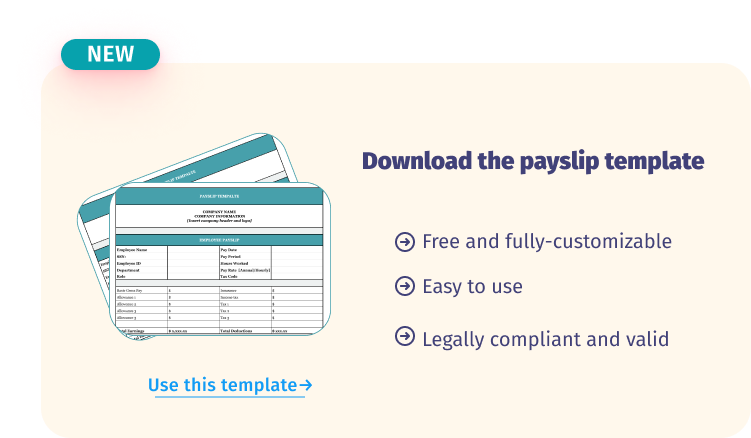
You may be wondering if the payslip template provided can be used by any company? The simple answer is yes. It can easily be applied to any organization, big or small. Yet there are some guidelines that should be taken into account regarding its use. Let’s take a look at the step-by-step instructions that managers need to be aware of:
Customizing for your business
Firstly, edit the employee and company information sections at the top so that they apply to your business and each individual. Secondly, make sure to edit the earnings, deductions and YTD information. This will be different for each employee, depending on what they earn with the company. You can add or remove rows on the payslip template depending on how much information you feel you need to include for each worker.
Entering hours and payment amounts
Next, the working time of each employee needs to be updated. The YTD worksheet which states the hours, rates of pay and payment amounts will need to be updated here. Then after these have been calculated, you can go ahead and input them into the payroll sheet example under the pay date section. This will update all the payment details in the payslip.
Pay periods
Finally, you must be aware of what to do each pay period. Here are the steps you should take:
- Create a new row in the YTD worksheet. Enter all the information for a pay date, pay period, hours, and payment amounts.
- Select the pay date from the drop-down at the top of the free payslip template. The hours and amounts will update.
- Double-check, print and send the payslip to the employees.
Additionally, be aware that this payslip template does not calculate taxes. You must do this separately.
Each company must inform itself of the necessary legal requirements of its location. This means learning what taxes, deductions and information must be included on the payslip by law. Then, you can go ahead and adapt this free payroll check template to suit your needs.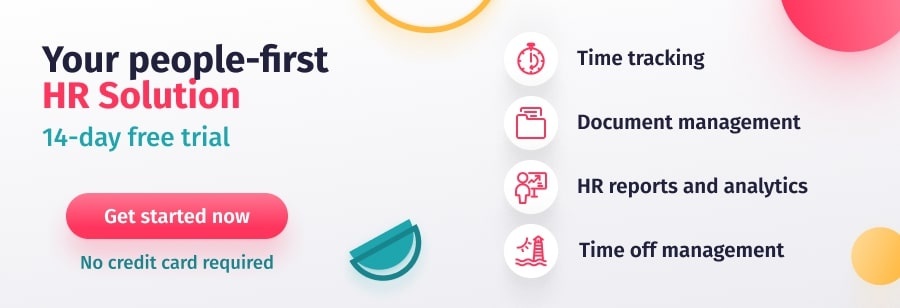
Payslip Checklist
Now you’ve successfully used the simple payslip template to create your employees’ salary slips and they’re almost ready to be sent out. Next, you need to double-check that you’ve not left anything out. Mistakes are common and it will save everyone time and stress if you follow a payslip checklist to ensure nothing has been missed out. Follow our free payroll checklist template below, to ensure you’ve covered all the necessary information.
Check leave accrual
One thing that is commonly mistaken is checking employee leave accrual. Although putting this information on a payslip is not a legal requirement, some companies do it. If you’re going to do so, make sure that each individuals’ leave times are being calculated properly and at the same rate through each pay period. Remember to input this into the payroll slip template before sending it.
Overtime hours
Another common mistake made when inputting information into the payroll check template is the incorrect calculation of overtime hours. If an employee works overtime, make sure to pay them the correct amount as stated in your overtime policy. Therefore, be aware of the overtime workers are doing and make sure you’re aware of the rate of pay overtime is paid at. Some companies offer the same rate of pay as normal hours. Others pay 1.5 hours or double time. This will vary between organizations so it is important to familiarise yourself with this.
Deductions and contributions
Deduction types are defined as the amount paid by an employee to cover employment expenses. Below is a list of common deductions that may appear within payroll:
- Health Insurance- If an employee is part of a company’s health insurance plan, then these deductions will be taken away from an employee’s paycheck.
- Life Insurance- This deduction is taken away if life insurance coverage is provided by an employer and employees have signed up to receive life insurance through their place of work.
- Accidental Death & Dismemberment (AD&D)- Dependent on the different types of accidents within the plan, AD&D provides employees with financial protection in the case of an injury, accident or death.
- Pension plan- Within the US there are 2 types of pension plans: defined benefit plan and defined contribution plan. A defined benefit plan is a set amount of money paid to an employee when they retire. It is dependent on their salary and the length of time in which they worked in the company. An example of a defined contribution plan is below.
- 401(k)/Registered Retirement Saving Plan- This is a plan for those employees that want to put money aside for when they retire. This money would be deducted straight from their payroll.
It is of the utmost importance that you familiarize yourself with the taxes, social security, insurance, pension schemes and any other contributions your employees must make. It’s critical that no errors exist in deductions and contributions since many withholdings are legal requirements.
Public holiday pay
The correct holiday rate pay must be provided if an employee is required to work a public holiday. It could be standard pay, pay and a half or double pay. This will depend on each organization. Make sure to check this before sending out the payslip to the workers.
USA Payslip Abbreviations
Payslips include a lot of information which is often confusing for employees. Let’s decode some of the abbreviations here so you can apply them to the payslip template Excel offers.
YTD – Year To Date
YTD is the total amount of transactions from the start of the financial year up to the current date.
SUI – State Unemployment Insurance
This salary slip deduction provides funds to States for temporary support of workers who have become unemployed.
SDI – State Disability Insurance
The SDI tax is deducted from paychecks to help fund disability benefits for workers who have become disabled. Not every State has this tax, so it may not appear on payslips.
FICA – Federal Insurance Contributions Act
Deducted from workers’ paychecks to pay their Social Security retirement and Medicare insurance benefits. It is a mandatory payroll deduction.
FWT – Federal Withholding Tax
This is the amount an employer withholds from a paycheck to pay the Internal Revenue Service (IRS) of the US Federal government on behalf of the employee.
SWT – State Withholding Tax
This is the amount an employer takes out to pay to the State government on the employee’s behalf. This will depend on the employee’s place of residence.
401k/RET
This is a standard retirement savings contribution that employers deduct from paychecks. It shows the amount that goes into the pension pot for future retirement.

Automate Your Payroll
Now we’ve covered all of the payslip basics, from formatting to a free payslip template, it’s time to think about how to manage the payroll. The popularity of paperless payroll distribution is growing rapidly. This is partly due to the advent of direct deposits and payment cards. There are many different kinds of payroll softwares available that help with the management of the entire payroll process. There are many benefits to automating this process by using specialist payroll software. These benefits include:
Saves costs and time
Using payroll software to automate the process saves costs and time. This is because it reduces the need for HR departments to dedicate time and resources to payroll. HR no longer has to spend hours pouring over employee documentation with their hours, sick leave and different taxes and contributions. The software simply takes care of it.
Reduces the likelihood of mistakes
Payroll software reduces the risk of errors. When information is filled in correctly, the calculations, formatting and creation of payslips are smooth and error-free. This, in turn, removes the worry of legal ramifications for any errors made on payslips regarding tax withholdings and such problems.
In this sense, it is hugely beneficial for HR to use payroll software. Automating processes will free up time for HR managers to focus their attention on other things, without needing to worry whether payroll is managed correctly and efficiently.
Payslip Conclusions
Using the payslip template that is provided in this post will aid any HR manager looking for help with payroll and payslip creation. The checklist is essential to ensure that nothing has been missed. It is also worth considering installing payroll software to help with the smooth running of the entire payroll process.




HOW DO I CREATE A TEMPLATE
You can download the free template here -https://factorialhr.com/templates/download-free-payslip
Very useful document
glad it helped!
Very useful blog.