The past two years have shown us that, in one form or another, remote work is here to stay. In fact, a recent McKinsey study reported that 9 in 10 companies are switching to a permanent hybrid work model. This makes it more important than ever for employers to implement a remote work policy that clearly outlines the guidelines for working remotely.
In this guide, we will share a remote work policy checklist to help you do just that. We’ll start by looking at the purpose of a remote work policy. We’ll then explain how to write a clear and comprehensive policy that promotes employee productivity, wellbeing, and collaboration. And, as an extra bonus, we will share a remote work policy template to help you get started.

- Remote Work Policy
- Remote Workers Guide
What Is a Remote Work Policy?
A remote work policy is an agreement that outlines expectations and guidelines for working outside the office. This includes who can work from home, what is expected of them, and how performance will be measured. A remote work policy should also define what tools and support are available to employees.
If you offer remote or hybrid working models in your company, then you need to make sure you write and implement a comprehensive policy that covers all aspects of working from home. This will help your employees understand what is expected of them and help you avoid any potential disputes or misunderstandings.
Here are a few examples of questions you should consider before writing your policy:
- Which roles can be performed effectively from a remote location? Which roles can’t?
- How will you monitor hours worked for employees working remotely? If you have hourly employees, how will you ensure they don’t work too much overtime?
- Which policies will employees have to adhere to when working from home? Dress code? Fixed hours?
- What about utilities and equipment? Will you pay some of their electricity and internet bills? Will you provide laptops to remote workers?
- What tools and software will your employees need? How will you ensure they have access to all the platforms they need? What security measures will you take?
- How will your employees communicate and collaborate?
- How will you measure performance?
The Purpose of a Remote Work Policy
The purpose of a remote work policy is simple: to ensure the smooth running of business operations when employees are not based in the office. You want to clarify the guidelines and expectations that remote workers need to be aware of so that they know what is expected of them, and how they will fulfill their duties. This will help your employees understand their rights and the rules they must follow as remote employees.
The ultimate aim is to optimize your remote workforce while limiting the risks associated with working outside the office. For example, your policies for remote employees should clearly define if there is a need for specific working hours or if the remote employees are allowed to plan their day around their own individual needs.
Your policy should also set specific expectations around communication, equipment and specific security precautions. Defining a clear framework will help you manage employees’ expectations from the outset and make it easier to promote engagement and productivity.
Work from Home: Policy Samples
There are a number of key areas you need to cover in your remote work policy, as we will see shortly with our remote work policy checklist. However, the level of control you exert and the specific content you include will depend on your own internal standards. It will also depend on the type of remote work policy you are implementing.
Here are a few examples of types of policies for working from home:
- Strict policy: where remote workers must follow a strict work schedule, where start and end times and breaks are closely monitored.
- Ad hoc policy: where an employee works from home on an occasional basis when it is appropriate or beneficial to do so. Managers usually have the discretion to approve/deny any work from home requests.
- Allowance-based policy: where employees are allotted a fixed number of days per month when they can work from home. Employees are required to use discretion when scheduling remote workdays so that they don’t miss any important in-office meetings and events.
- Flexible policy: where employees can work remotely as much as they like and come into the office whenever they see fit.
If you are not sure where to start, you can download Factorial’s free remote work policy template and tailor it to your company’s needs. This work-from-home policy template will help you define your rules and regulations around remote work so that you can clearly communicate them to your employees.
Remote Work Policy Checklist
Now let’s take a look at a remote work policy checklist to help you define the policies that you will put in place. These are just a few examples of what you should include. Make sure you include all your policies in your employee handbook for remote employees.
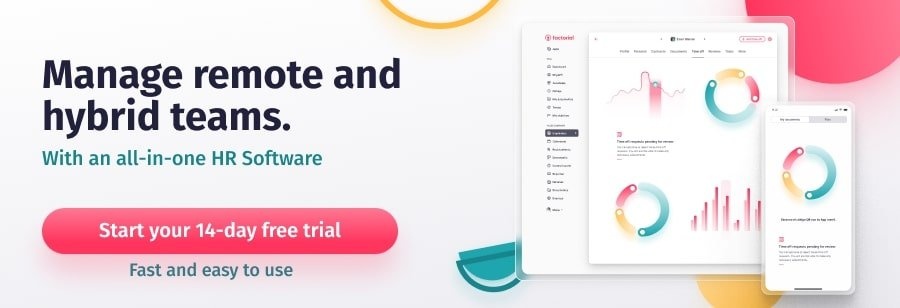
Establish Working Hours & TimeKeeping Process
The first thing to include in your working from home policy checklist is establishing working hours for remote workers. You need to specify if employees need to be available during set hours, or if they can choose their own schedules. If you are offering flexible schedules, then you need to define how staff should communicate availability (calendars, Slack status etc.). This will depend on the nature of your business.
You also need to define how timekeeping will be monitored. Will you use time clock software to monitor and record working hours? What about breaks? This will depend on payroll requirements and if you have salaried or hourly workers.
Define Tools & Equipment
The next thing you need to define in your policy is what telecommuting software and tools for remote workers you are going to provide. You need to make sure your remote workers have access to the right technology so that they can fulfill their individual duties from home. Your employees also need to be able to collaborate with co-workers and communicate with supervisors. The newest software for remote workers includes video conference software, communication platforms, and management tools.
Also, consider what support you will offer in terms of equipment. Does everyone have a computer and internet connection at home? Will you provide equipment or reimburse remote workers? If you are providing company equipment, what standards of use will you set?
The right software, equipment and tools will help your employees optimize their home office and feel a part of the team, regardless of location.
Clarify Which Company Policies Will Apply
It is important to clarify what general rules, regulations and policies will still apply to remote workers.
Company policies and resources that should still apply, regardless of location:
- Code of Ethics
- Attendance Policy
- Professional Code of Conduct
- Sick Leave
- Sexual Harassment Policy
- Confidentiality Agreement
Discuss How Performance Will be Measured
Another important element of your remote work policy is defining how you will measure the performance and productivity of employees. Decide what performance metrics you will use: completed projects, closed sales, etc.
What software will you use to track productivity? What goals and KPIs will you set? This will depend on the nature of each role.
Determine Communication Practices
Be clear about what you expect of your employees when it comes to communication. How often should they check in? What channels should they use to communicate with their colleagues? Will they be required to attend virtual meetings? What software will they use to manage projects and give remote presentations?
Define Security Measures
The final important element of the working from home checklist that we are going to mention today is security. Make sure you outline all your security protocols to protect company, client and employee data.
Will you use a VPN? Should virtual meetings be password protected? Can employees use personal devices to access company data?
Putting the Right Remote Work Policy in Place
Let’s end by looking at a few best practices you should consider when you write your work from home policy employee handbook. This will help you write a policy that is both relevant and effective so that you can maintain standards across all work environments.
- Be as specific as possible. This document will establish the rules and guidelines for remote workers, so you need to be as clear and straightforward as possible. Use concrete examples so that employees understand your standards and expectations.
- Include a few tips for working remotely so that your employees can create a sustainable work environment that keeps them healthy, focused, and productive. For example, creating a designated workspace, taking regular breaks, and communicating regularly with their teammates.
- Make sure you enforce your policies consistently. Remote workers should deliver the same quality and quantity of work as in-office staff, and you should hold all team members accountable, regardless of location.
- Finally, make sure you review and update your remote work policy on a regular basis. This will help you adapt to new circumstances and evolving technology. It will also help you ensure you comply with any changes to state or federal employment laws.
What Are Remote Workers?
Remote workers are those who can work from anywhere. Often (and especially during COVID), these employees work from home— but they can also work from local cafés, from a hotel in Tahiti, or on the road so long as they had a good cell signal. Remote work previously appealed to employees who wanted a flexible schedule, no commute, and to be a little less stressed.
Now that remote work has become standard practice, many have been able to see the benefits and it looks like there’s no turning back. The remote workers definition has changed to encompass all workers.
Are remote workers more productive? Critics fear that without the watchful eye of a supervisor, employees won’t finish their tasks. However, a 2019 study showed that working from home actually increased productivity. Those working from home found they had fewer distractions at home than they did at the office and were able to get more done. Bonus: workers also reported a better work-life balance. With the time saved with the lack of commute, they were able to exercise more and connect with family.
Tips for Remote Workers
Remote work can have impressive results, but that doesn’t mean that there aren’t important challenges to consider. Being away from the office can leave workers feeling isolated and out of the loop. They may have difficulty acquiring the information they need or have trouble relaxing at the end of the day. What is a remote worker to do? Here are our top three tips for remote workers.
Communicate A Lot
Working from home means that employees must be much more conscientious about their communication habits. Your coworkers can’t see what you are doing or pop over to ask a quick question. Remote workers need to be serious about checking in with supervisors and peers, sending updates, and proactively requesting further information. This will help you stay tuned-in to the workplace and equipped to do your best work.
Make Use of Organizational Tools
One reason that remote work has become so popular in recent years is that advances in technology have made it easy for employees to work from anywhere. Take advantage of organizational tools like document managers, productivity timers, and communication platforms. One expert recommends having a shared team calendar with breaks blocked out. That you can make the most of your time together and take breaks when you need them.
Check Out Some Podcasts
It may not seem like it what with the screaming children and stressed significant other, but working from home can be lonely. Podcasts are not only great for staying on top of the news and finding great stories. They also can scratch your out-of-office itch to “chat” with someone else (or have some else chat to you).Listen while you do the dishes, clean the house (only during off-hours!), or lay on the couch. Make sure to also find time to connect with your real friends! No matter how much you love Michael Barbaro on The Daily, he’ll never ask you how your day was.
Get Into Meditation
These are stressful times. Even though you are working from home, it probably feels like you’re running more than ever trying to take care of things. It is important to find time to sit quietly and check-in with yourself. A little inner peace can go a long way.
Start slowly by carving out 3 or 5 minutes in the morning when you wake up or in the evening when you go to bed. Studies show that meditation can do wonders for anxiety and depression. It will help you gear up to take on the day or calm down in time to get a good night’s rest. Our tip for remote working: make time for quiet.
Take a Walk
Remote workers might have a hard time finding the privacy they need. Maybe you didn’t realize it at the time, but the commute to the office and uninterrupted hours at your desk offered a lot of space for thought. Working from home in a house with other people who might be working or schooling from home can build up a lot of steam.
It’s time to take a turn around the block. Get up, get out, and enjoy the fresh air. Stretch your legs and your lungs and so you can get back to work feeling refreshed. Walks are great for whatever spare pockets of time appear in your day. 20 minutes before the meeting? Take a 15-minute stroll to clear your head.
Prioritize Important Projects
While working remotely, workers may want to show that they are still on top of their game by prioritizing work that takes less time. This makes them appear more productive, but can actually be detrimental in the long run. During these uncertain times, you may not be able to get through all the work you would like to.
Make an effort to prioritize important work and long-term projects even if they don’t have as many short-term rewards. Instead of working more, work smart. Concentrate on the tasks that matter. You can use online tools to streamline your workflow and keep you on track.
Make a Plan For Tomorrow
Losing the routine and the structure of working in an office can leave you feeling adrift. There’s a simple way to add back the organization you’ve been craving: at the end of each workday, make a plan for how the next day will go. This is important to do while you have that special end-of-day insight into your needs.
That way, when you sit down to get to work, you already have a roadmap of where to go. You won’t have waste time digging through yesterday’s work, trying to make a plan.
Unplug at the End of the Day
Don’t burn out! Your home may have become your workplace, but you still need mental boundaries to achieve a healthy work-life balance. Set a time to finish working at the end of the day and stick to it. Try to get off the screen right away so that you can leave “the office” behind for the rest of your evening. That way, you’ll be ready to bring your A-game in the morning.
Stay Healthy
Technically, this first tip isn’t directly related to work but the indirect impact it has on employees’ ability to do great work is massive.
- Encourage employees to get plenty of movement and nourish their bodies with whole, nutritious foods.
- Mentally, support employees to keep a pulse on their emotional wellbeing and implement practices like meditation or therapy to support mental health to whatever extent they need.
Staying healthy doesn’t come with a one-size-fits-all how-to guide, but as a leader, you should let your employees know you support their endeavors to take care of themselves. Depending on your position, it might make sense to do this through a company-sponsored wellness program. Remember, good health is an important baseline for great work.
Celebrate Success
One of the most notable adjustments when transitioning from in-office to remote work is a decrease in the level of visibility. Whereas in the office, employees know their managers see them typing furiously through the day with unbroken focus, at home there are no witnesses.
Even if your team still communicates plenty and regularly reviews one another’s projects, remote work still tends to leave employees feeling hungry for acknowledgment.
One of the best ways to combat this is by formally implementing practices that make it easy for your team to celebrate success through a company-wide social recognition program. Employee recognition programsmake it easy for team members to celebrate one another’s success, and messages of appreciation are displayed in a public social feed so that other employees can chime in with appreciation and revel in the joy of a win.
Adopt a Growth Mindset
Our final recommendation is an important lesson not only for work but for life in general.Studies on the growth mindsetshow that people who conceptualize talent and other abilities as fixed traits are much less likely to progress and improve compared to people who believe skills can be developed.
The logic is pretty obvious — if you believe there’s no room to improve, why would you try? On the other hand, if you believe your skills can be developed and strengthened, you’re much more likely to seek opportunities for improvement and invest the effort needed to turn those opportunities into growth.
The effects of a growth mindset apply to almost everything in life.
Specifically forworking remotely, having a growth mindset means that employees shouldn’t let a couple of off-days or even weeks discourage them from continually working to refine the efficacy of their remote work situation. Some strategies will help, others won’t, and there will almost certainly be challenges along the way — but if you can encourage your team to keep an eye on improvement and hold fast to the belief that they can always continue to grow, you can be much better equipped for success.
Tools for remote workers
Working from home can prove a lot less challenging when you have with the right tools to make your job that little bit easier.
Below we discuss the top tools you need to successfully work from home.
Problem-solving tools
To successfully work remotely you need access to appropriate equipment. This includes essential equipment such as computer screens, keyboards, and routers.
Mental health tools
Mental health is a very relevant issue, however, now it is more relevant than ever. According to the US Centers for Disease Control and Prevention (CDC) report, mental health issues rose by 40% due to the COVID pandemic.
Managers can provide tools to support their employees, such as informing their employees which counselors and psychotherapists are covered under the companies benefits.
Meditation apps such as headspace and InsightTimer can also help to gain focus and clear employees’ minds.
Brainstorming tools
Mindmapping tools such as MindMeister can help brainstorm ideas. List-making software such as Workflowy can help you explore thoughts and new ideas deeply whilst recording your ideas in an organized systematic way.
Focus Apps
Focus apps can help improve employees’ productivity and concentration levels. These include apps such as Forest. This app grows a tree on your phone screen and the longer you go without checking your phone the bigger it gets. This motivates you to go as long as possible without getting distracted and also enables you to monitor the frequency in which you get distracted.
Communication tools
There are many excellent communication tools that facilitate group meetings such as Krisp – a noise cancellation feature so you don’t need to put yourself on mute in group meetings. Another great app is Yac, enabling you to send voice notes to your colleagues, facilitating communication
Security Tools
Companies which operate remotwly are more susceptible to security breaches. That is why security tools such as 1password can be of great use. This password manager tool protects companies from breaches in its security by providing one uncrackable password for each website you have an account for.
Upskill tools
Upskilling employees in this new distance economy can prove very useful for businesses. These include programs such as Coursera, which hosts classes from the best universities to develop users’ IT learning. Additionally, Linkedin Learning can help users develop skills to further their careers.
Remote Team Benefits
Having workers in different time zones helps offer 24-hour customer service. Hiring remotely also gives employers access to a wider talent pool. For these reasons, among others, companies and workers are adopting a remote working philosophy within organizations.
Employees who have the opportunity to work remotely feel more valued, relaxed and productive. Also, when an employee feels like the company trusts them to work outside of the office, they often perform better, have a higher output, and are more committed to their job. Not only that, allowing employees the flexibility to work from home, from time to time or on a more permanent basis, provides them with a greater opportunity for a healthy work-life balance.
With that said, the main challenge that exists when you have both in-office and remote workers are trying to maintain a cohesive team that is capable of communicating efficiently. When a healthy and effective communication system is implemented, teams are more likely to strengthen their bonds, thus working better together.
Burnout Meaning: What is Employee Burnout?
Employees who are low-energy, disinterested, and indifferent are probably suffering from —you guessed it— job burnout. But what is employee burnout? WHO offers this burnout definition:
a syndrome conceptualized as resulting from chronic workplace stress that has not been successfully managed.
In short, burnout happens when employees maintain high levels of stress for too long. Maybe they have too much to do and too little time, a tough manager with unrealistic expectations, or they don’t have the right tools to get their work done right.
Employee burnout has been exacerbated by the pandemic, as daily work stresses were compounded by the challenges of balancing home life and work in the same setting. Studies show record levels of daily stress and worry have persisted from the start of the pandemic. Employees are burning out now faster than ever.
Who Suffers from Burnout with Remote Work?
COVID measures keeping workers at home are critical to surviving the pandemic. However, they are taking a toll on employees and disproportionately affecting women, people of color, and those with caregiving responsibilities.
Many mothers are shouldering the increased responsibilities of caring for kids during the pandemic. So it’s no surprise that 9.8 million working mothers in the U.S. report suffering from burnout with work. In fact, working mothers are 28% more likely to experience it than working fathers. This burden doesn’t just lead to low productivity, anxiety, and stress. It is also a contributing factor in the Covid-fueled exodus of women from the workforce.
Furthermore, workers of color may be experiencing even more worry and stress than their white counterparts. They are more likely to lose their jobs, both because they represent a large portion of the workforcein industries with high turnover (such as retail and hospitality) and because of institutionalized discrimination.
Managers may not be helping workers suffering from WFH Burnout. While research shows that nearly 100% of managers rate themselves as supportive of employees with families, only half of their subordinates agree.
What are WFH Burnout symptoms?
So, how to prevent employee burnout? The first step is to recognize the employee burnout signs. Here are some of the most telling indicators that your employees are suffering from WFH burnout.
- One of the most obvious burnout symptoms is reduced energy. Burnout saps employee energy and makes every little task seem impossible to overcome. If your employees seem more sluggish and less productive than usual, it may be burnout.
- Lower motivation can also indicate burnout. Remote workers are especially susceptible to lose sight of the larger picture and feel disconnected. They may feel like nothing they do makes a difference.
- Employees suffering from pandemic fatigue are liable to make more errors in their work or turn in work of lower quality. Their attention to detail may be diminished and they won’t be interested in making improvements.
If you notice any of these burnout symptoms in your employees, it’s time to take action. Without help, employee burn out will only get worse.
How Can Leaders Prevent Burnout from Work?
In order to tackle burnout from work, employers need to prioritize employee well-being. These are uncertain times that we live in and employee burnout will be inevitable unless managers take concrete steps to forestall it.
-
Offer flexible work when possible.
While working from home is supposedly more convenient, remote work no longer entails flexibility. With their whole teams online, some managers want employees to stick to their pre-pandemic schedule. But this old model no longer works for employees who are juggling responsibilities and childcare. Sure, some meetings need to be organized and some decisions need to be synchronous. But many workers would benefit from a truly flexible schedule not tied to the typical nine-to-five. As much as possible, managers should encourage employees to work when they can instead of imposing a strict schedule. This will lead to less stressed, more productive employees.
-
Provide thoughtful check-ins and performance reviews.
Managers who want to prevent burnout need to check in with employees regularly. Most importantly, they need to offer guidance and support to employees who may be feeling that their work isn’t making a difference. Encourage employees to reflect on their own performance and offer praise for work well done. Be sure to connect their accomplishments with the overarching goals of the business. Usingperformance management software can help facilitate ongoing discussion and avoid employee burnout.
-
Pay attention to time and mental breaks.
We all know that time became a little wonky during the pandemic. March is June; Monday is Thursday; two is five; five is seven. In this Alice in Wonderland timescape, workdays have grown to be almost an hour longer than they were before the pandemic . As workers struggle to meet expectations, the best way employers can support them is to make sure that they aren’t overworking. Make sure your business is using a time tracker and that your employees are clocking out on time. Encourage them to take breaks throughout the day! Breaks have been shown to improve not only productivity but creativity.
-
Bring emotional intelligence to the workplace.
In order to prevent burnout with work, employers need to bring empathy and compassion to the workplace. Employers must cultivate emotional intelligence in their interactions, practice active listening, and strive to create a culture of trust. Cultivating a culture of emotional intelligence will help support workers and prevent employee burnout.
Remote work will likely remain a norm even after the pandemic ends. Employers must be proactive in ensuring their employees’ well-being and to make operational changes to support them. By helping those who are most susceptible to pandemic fatigue and burnout, leaders can build better organizations that will last far beyond these difficult years.


