As in-person events and business travel once again become the norm, it is essential to have a clear expense reporting system in place. According to Forbes, business travel is expected to pick up in the next five years. To manage and keep track of all travel-related expenses for the coming years, many companies are investing in expense reporting software.
Expense reporting software can help manage all employee expense reports, from taking clients out to dinner to taking an early-morning cab to the airport. It facilitates the process because employees upload receipts and managers can easily review them on their own time. In this post, we’ll help you find the expense reporting software that’s right for you.

- What is expense reporting software?
- Why use expense reporting software
- Advantages of Expense reporting software
- Expense reporting software key features
- Expense reporting software for small business
- Final thoughts on expense reporting
What is expense report software?
Expense reporting software, or expense management software, is software that allows employees to manage and report their expenses, as well as file expense reports and reimbursement requests. Managers can review requests in one place, and accept or deny them as necessary. It’s important to remember, however, that not all software is created equal.
Each system might offer unique capabilities that make it appealing to a certain business. For example, while one organization might value software integrations, another may prioritize the ability to run reports on expense data. Try to find a platform that fits your needs specifically— and your budget.
Why use expense reporting software?
Efficient, effective expense reporting software keeps businesses on top of expenditures without all the tedious paperwork. Ideal expense reporting solutions will make it easy to log travel and business expenses. They’ll also keep the business compliant with IRS rules as well as federal and state laws.
Here are some advantages to using expense reporting software:
No need for receipts
Are you tired of asking employees to dig up receipts and provide documentation? Do you receive receipts found at the bottom of bags months after the fact? Employees shouldn’t have to block out time specifically for filing their expenses —with their credit card statement open in one window, their calendar in another, and a half-typed email to their supervisor in the third. Don’t put your employees (or yourself) through it! It’s time to automate.
No waiting with expense reimbursement software
Employees file expense reports and then spend weeks waiting for an update. Is the report waiting for the boss’s approval, already in the finance department, or in tomorrow’s paycheck? When they follow up, they get told to ask someone else and then someone else again. Everyone wastes valuable time tracking down the status of expense reports. And when, finally, expense claims are rejected, employees don’t even have visibility into what went wrong. All this confusion reduces productivity and employee satisfaction.
Settling accounts is difficult and confusing
Managing expenses doesn’t have to be painful! Are you wasting time trying to track down outstanding expenses? Pulling out your hair to cross-reference and enforce company policies? Working too hard to keep everyone in the loop? Frustration is a great sign that it’s time to invest in expense management software.
Expense reporting software advantages
With the right expense management tool, you can eliminate the struggle. Take your expense management online with software that digitizes your receipts, automates workflows, and creates custom reports on spending. Boost employee satisfaction and limit liability along the way! Here’s what you can do with software:
Upload and track expense reports
With expense reporting software, employees can upload their expenses directly to a centralized platform. They can use a mobile app to upload a picture of the receipt the moment it has been signed. This means no more lost receipts, no more months-late receipts, and no more bottom-of-the-bag illegible receipts. Digitizing documents will help with record-keeping and running reports down the road.
Automate expense report approvals
Managers can create custom fields for employees to select when they submit their expenses. With categories such as “food,” and “transportation,” software makes it easy to see where company money is going. Managers can also create workflow automations designating supervisors who must sign off the expense. Meanwhile, employees can see the status of their requests at any time and receive notifications of updates. Automation keeps the process moving and makes sure nothing gets lost along the way.
Analyze expenses in reports
Not all software will provide insight into your company’s spending habits, but the top expense management software will be able to break down employee expenditures and show possible cutbacks. Managers can run custom HR reports by project, by the employee, or by time period. This makes it easier to stick to a budget and introduce cost-saving measures if necessary. If you’re still managing expenses manually, you may be missing out on a wealth of information that can inform your company’s strategy.
Increase transparency
When it comes to expense reports and reimbursement requests, it’s easy to see why employees want to be kept in the loop. Using software means that company policies are automatically enforced. Employees will have clear reasons when their expense reports aren’t approved and will feel they are being treated more fairly. They can also track the progress of their requests on their own, cutting down on time spent hand-wringing or following up. Transparency increases employee satisfaction and productivity.
Limit liability with records
Great expense management tools help keep the company compliant with the IRS, as well as federal and state regulations. Having thorough, digitalized records protect businesses, and helps them to show that they have been playing by the rules. Keep all your documents and expenses in the clear with employee record management software.
Expense reporting software key features
Top expense management systems automate invoicing and approval processes. For a more in-depth discussion of what to look for in expense management software, you can check out our previous post. Here, we’ll briefly revisit expense management solutions that might interest you. For example, basic expense management software should include:
- Accessibility via a mobile app
- On-the-go receipt scanning or uploading
- Expense tagging and categorization
- Customizable expense approval workflow
- Configurable expense policies
- Expense reporting capabilities
- Integrations with other systems
Some systems may also include:
- Document managers for capturing receipts and centralizing records
- Data analytics gives managers insight into expenditures
When seeking the best expense management software, managers need to keep their eye on the ball. The needs of small businesses and medium-sized businesses will be different from larger entities. In order to find great software, take a close look at your business’s needs and choose a system that will offer support where it is most needed.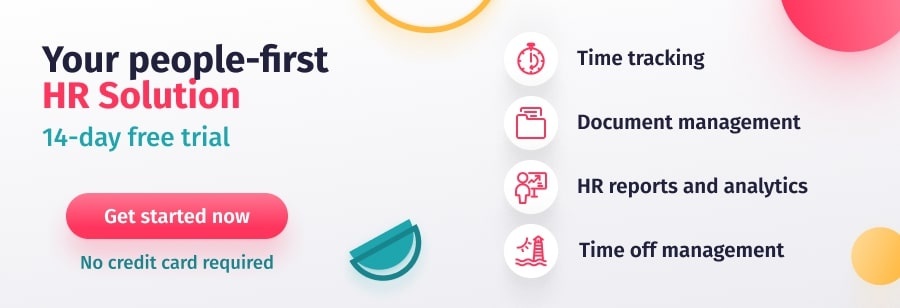
Concur Expense Reports vs Factorial Expenses: A Comparison
Let’s take a look at two competitive expense reporting software: SAP Concur and Factorial. On one hand, SAP Concur is a mature expense reporting system with comprehensive capabilities. On the other hand, Factorial is up-and-coming new HR software, which includes expense report management as part of a suite of other functions. Who has the best expense reporting system? Here’s an overview of the key functions of both.
Automation
Expense management software should automate your workflow so that you can concentrate on other things. Once a receipt is uploaded or expense reported, does the software route it to the appropriate supervisor for approval? Is it automatically formatted for an expense report? With workflow automations, Factorial sends expense approval requests as soon as employees submit them. Likewise, SAP Concur offers automated expense reporting and approval.
Integrations
A comprehensive HRMS software, Factorial comes fully integrated with a fleet of other features: with a document manager, payroll summary, data visualization tools, and more. All this is already factored into the pricing plan. Meanwhile, SAP, the parent company of Concur, offers other complementary software tools for other aspects of management. This means that SAP Concur can probably integrate with its sister-platforms, but the pricing is unclear. To find out exact pricing, SAP recommends calling to explain your business needs. Then, they’ll be able to give you a quote.
Reporting Capabilities
Excellent expense management solutions should avenues for visualizing and analyzing data. With Factorial, managers can categorize expenses by date, department, project, or type. They can then use this data to run custom HR reports, tracking the organization’s expenses by time period, project, or employee. Information such as this can help drive strategic decision-making and keep expenditures down. SAP Concur also allows users to sort expenses and run custom expense reports. Employers can use this information to get a better sense of trends.
Mobile App
In today’s fast-moving society, you need software that has a mobile app. This makes expense tracking much easier, as employees can upload pictures of receipts directly from the restaurant table. Therefore, there’s no chance for any data to get lost! The mobile app which accompanies Factorial software is intuitive and well-designed. With it, managers will be able to accept reimbursement requests on the fly and employees will be notified immediately. Similarly, the no-frills app offered by SAP Concur is easy to learn. With simplified tools, employees will be able to catch on in no time.
Factorial’s Expense Reporting Software
Utilizing the right tool can make the biggest difference in your daily operations. That’s why it’s so vital to fully take advantage of technology to optimize your workflows. Watch the short video below to see how Factorial can help you gain control over your expenses!
Expense report management solutions
SAP Concur is certainly an impressive expense management solution if your organization is large, with many employees. A more corporate expense management system, it does an excellent job streamlining expense reports. While SAP Concur is hazy about its payment structure, it may be a good value for your business depending on your needs and budget.
For small or medium-sized businesses, Factorial may be a better bet. With an excellent expense management program folded into a comprehensive HR software, Factorial keeps expense tracking simple. Factorial also has a clear payment structure so that employers don’t have to worry about any unforeseen costs. Factorial offers a chance to try out its expense management software before committing. That way you and your team can test drive the functionalities and make sure they fit with your workflow.
In short, the right expense management solutions will make your expense reporting process easier, keep your records centralized, and drive expenditures down. Get your budget in order today.
Expense report software for small business
Small businesses often need to stick to a tight budget. While corporate expense management may have a larger margin for mistakes, small businesses must keep close tabs on employee spending. That’s why small businesses are choosy about expense management software. In order to find the best expense management system to help your business to stick to its bottom line, remember to ask yourself about the following:
Is the interface user-friendly?
Choose software that employees want to use. If the interface is clean, intuitive, and attractive, everyone wins. Employees will be more likely to upload their receipts in a timely manner and managers will have an easier time reviewing them. Make sure the platform you use has a mobile app! No one has time to do everything by computer these days, and an app makes a big difference to user experience.
Is it compatible with other platforms?
When looking for travel and expense reporting software, make sure to find one that will work well with the tools you already use. Better yet, find an expense management software that has other complementary capabilities such as holiday leaves scheduling and payroll. That way, you can make all necessary adjustments on a single platform. With Factorial’s all-in-one HR software, expense management is folded into other features like a document management system and shift manager. This means nothing ever gets lost in translation.
Is it secure?
An expense reporting software for small business needs to be secure. Make sure to find software from a company you trust and check up on reviews before committing. You probably want to avoid “free” software. As they say: if you’re not paying, you are the product. That said, it is probably a good idea to test drive new software with a free trial. That way, you can see how it will fit in with and improve the processes your company already has in place.
Final thoughts on expense reporting software
Expense management software can help take your company to the next level. It will save employees and managers time, cut company costs, and boost productivity. It also leads to increased compliance with company policy. Most of all, it can give you the data to run a tight ship and make strategic decisions that help your company move forward. No matter where you’re going, good expense management will help you get there.
Written by Valerie Slaughter


