Soon
Recruitment & ATS
Indeed
Optimize recruitment by syncing job postings and candidate applications.
Pricing
Free
Developer
Factorial
Service available in
Global


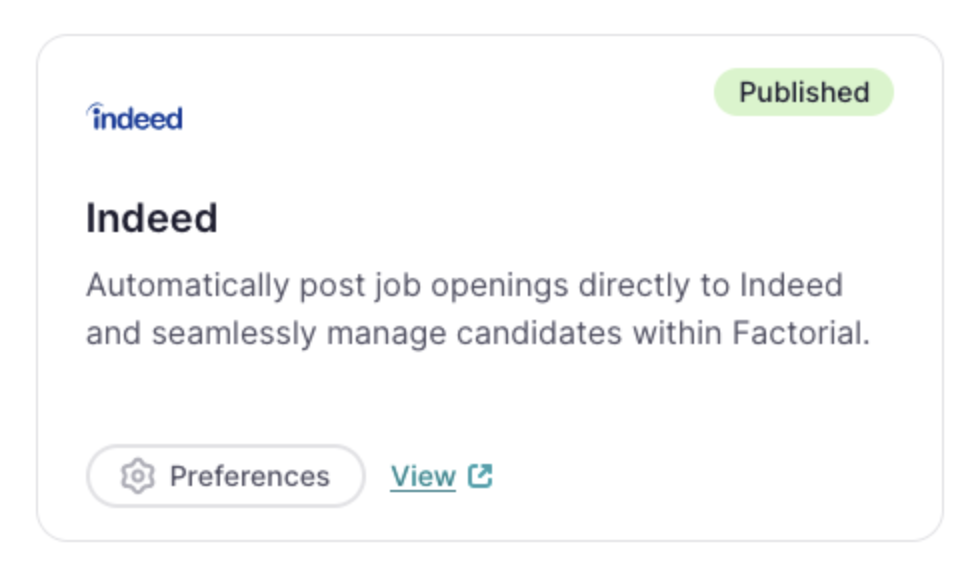
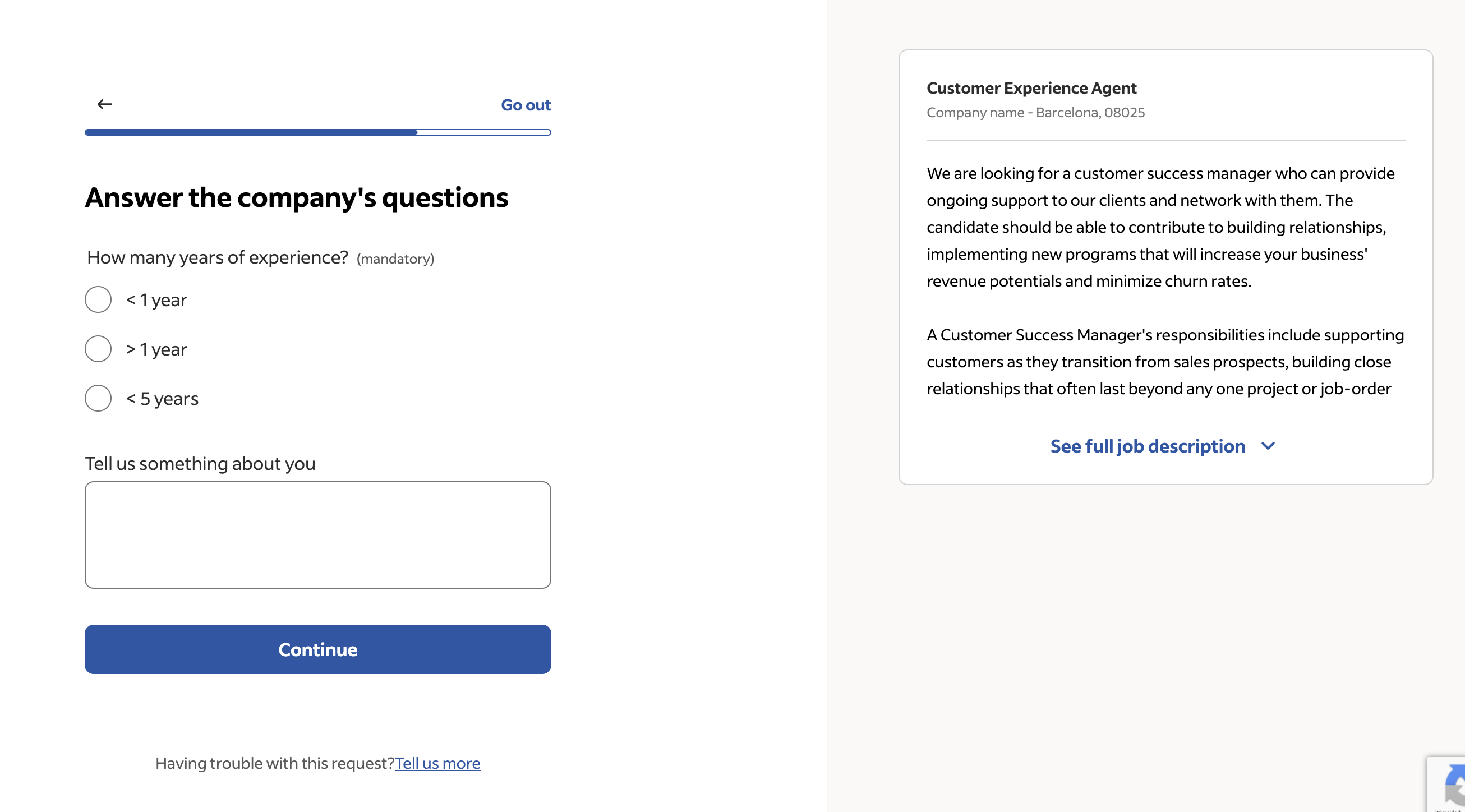



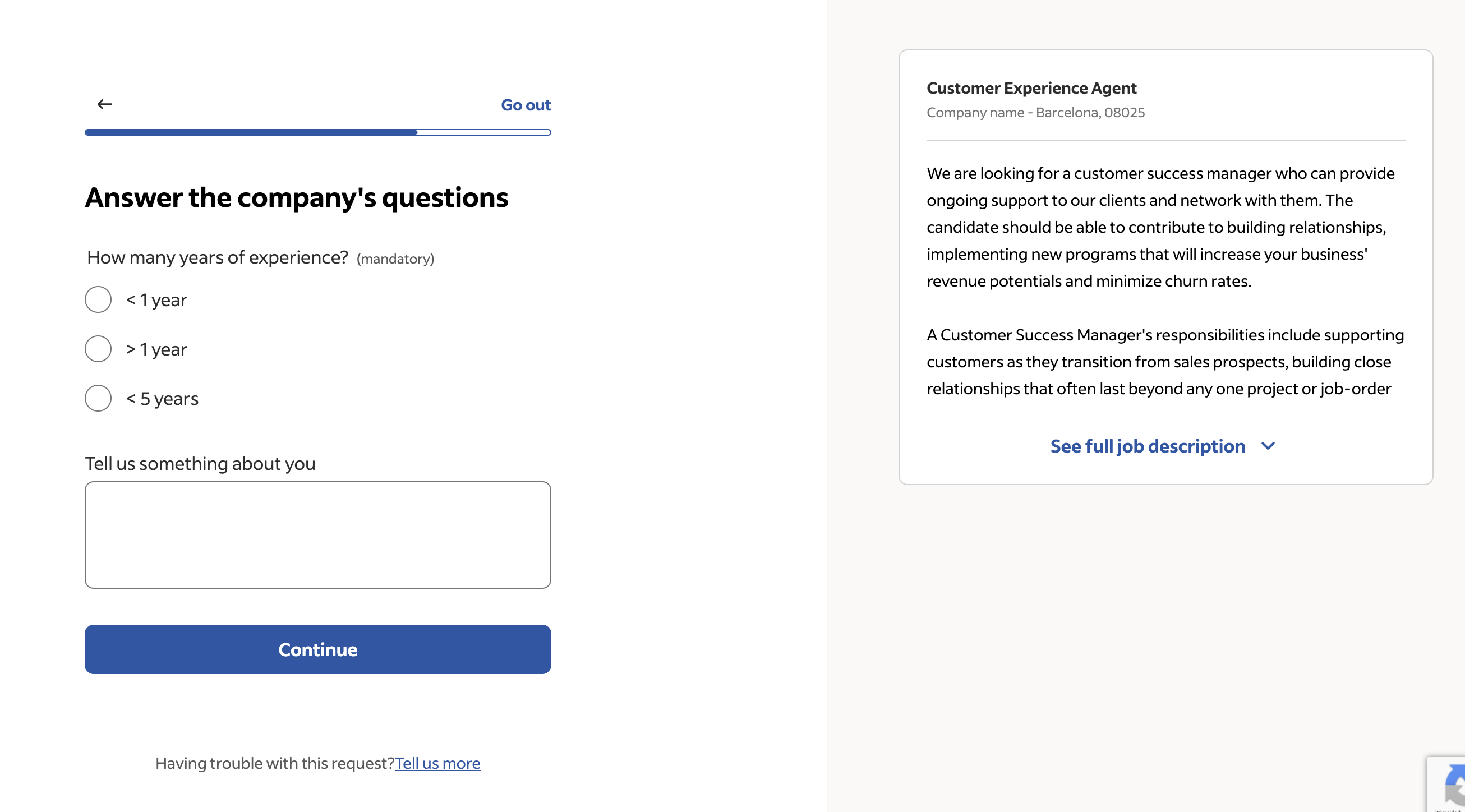
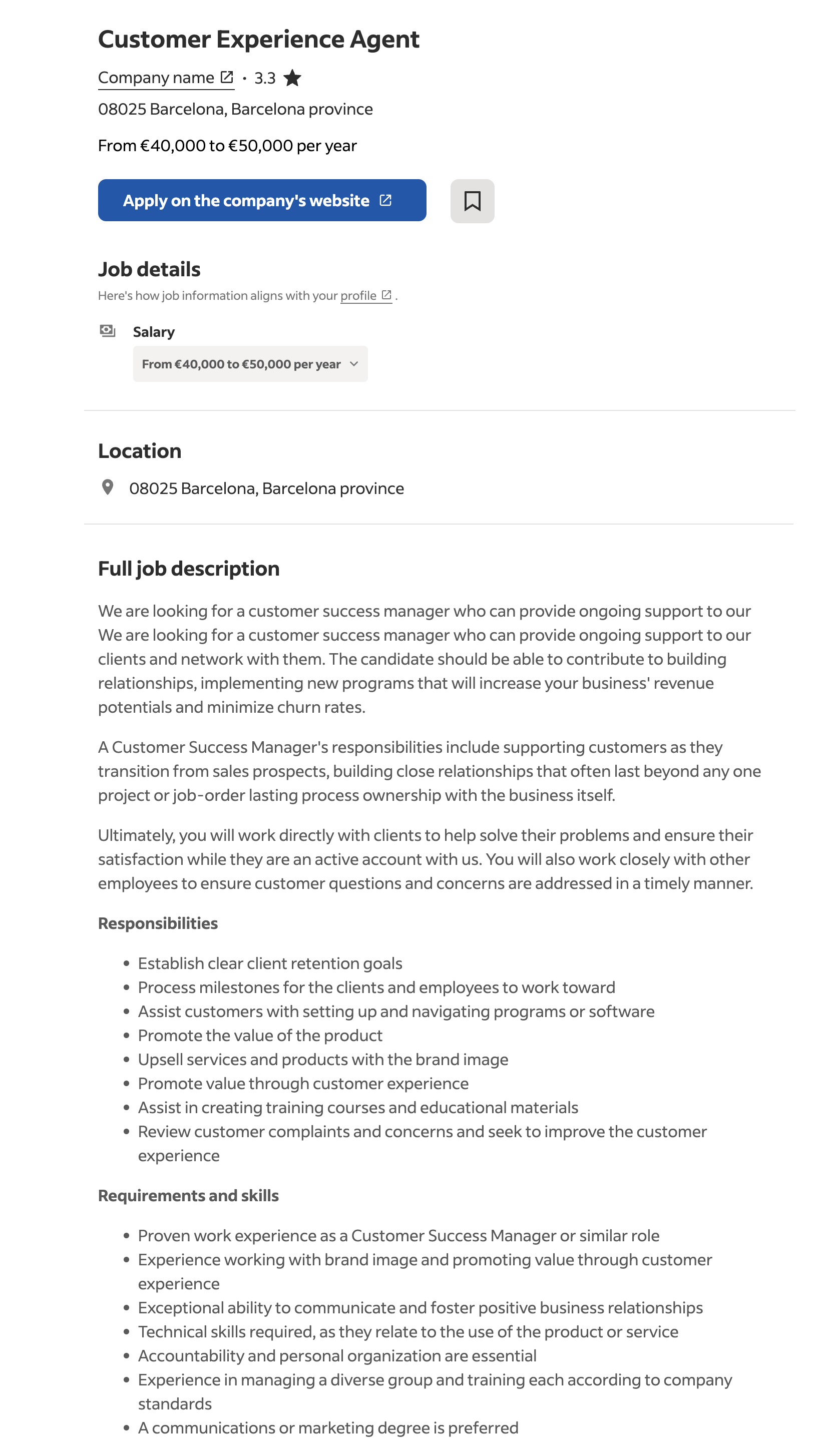
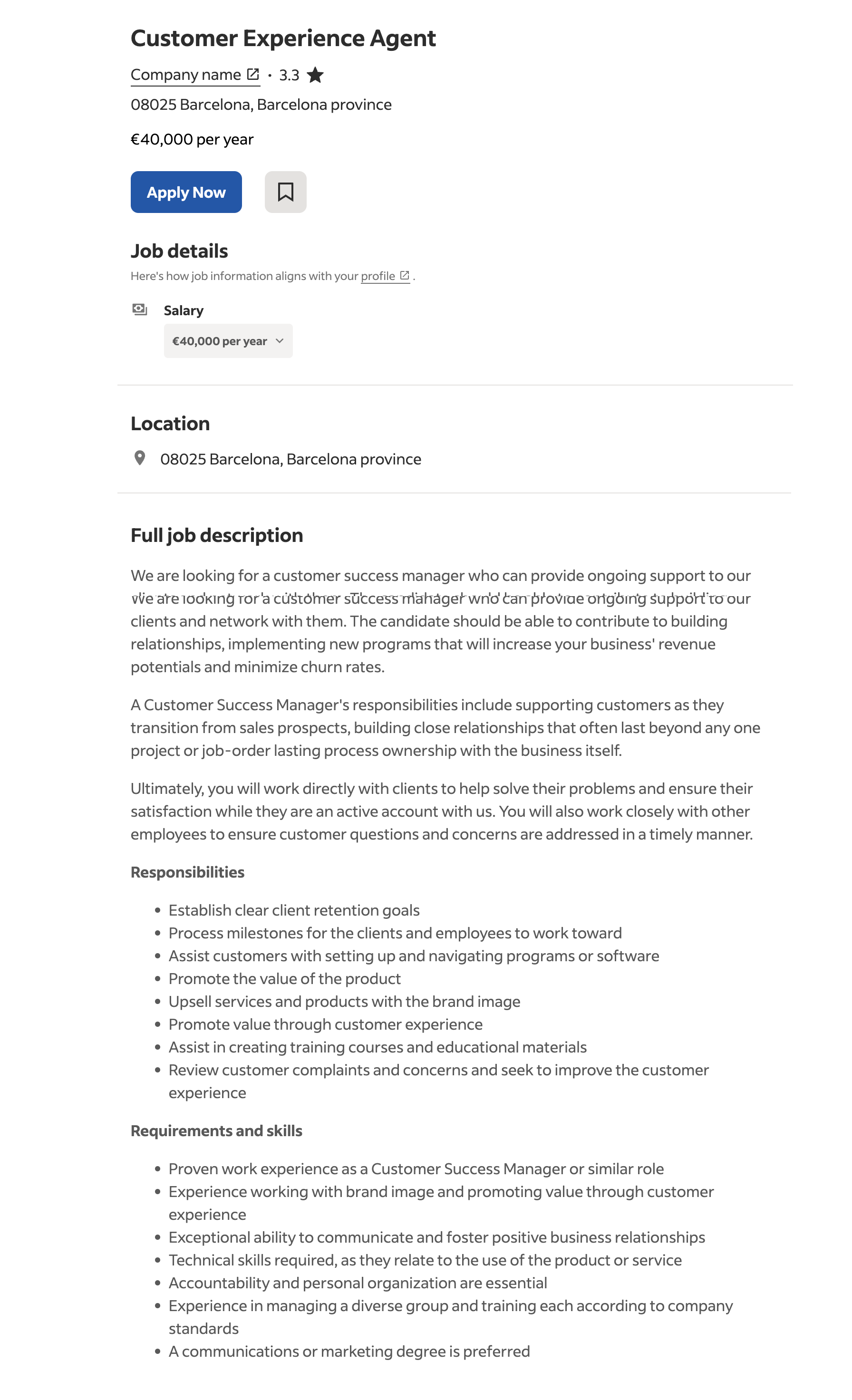
Note: currently in beta testing
What is Indeed?
This integration allows jobs published in Factorial to automatically sync with Indeed’s job portal, optimizing the recruitment process. Updates from Factorial, including job status changes, are reflected on Indeed within 1-2 hours, while jobs changing status expire within 30-60 minutes. Enabling Indeed Apply simplifies the application process for candidates, potentially increasing applicant numbers.
Benefits
- Efficient job posting: automatically sync published jobs from Factorial to Indeed.
- Increased applications: enable Indeed Apply to simplify applications and boost applicant numbers by 45%.
- Screener questions: automatically sync screener questions from Factorial to Indeed, marking candidates as rejected if they fail disqualifying questions.
- Easy job management: clients can claim jobs posted via Factorial by contacting Indeed support. No Indeed account is needed to post jobs, but one is required for management.
- Real-time updates: changes to job postings are synced within hours, ensuring accurate listings.
Note: this integration is unidirectional; no changes made on Indeed will sync back to Factorial. It is advised to manage all job postings from Factorial.
Similar integrations

JOINSimplify your hiring process and reach a broader audience.

BreezyAutomate new hire transfers and simplify your onboarding process.

WorkableSync hiring data and easily manage new employees across platforms.

TeamtailorSync candidate profiles to Factorial for easier employee integration.

RecruiteeAutomatically import your hired candidate’s data from Recruitee’s ATS to Factorial to streamline your onboarding

IdealDiscSend DISC tests to candidates and view results in Factorial.